Spice Money is a comprehensive platform that offers financial & retail services digitally. This esteemed business makes things much more convenient for the people who use it.
Mr Dilip Kumar Modi (Founder of Spice Money) and Sanjeev Kumar (Co-Founder, Executive Director & CEO of Spice Money) have envisioned a great place for India through their platform. They have a clear vision, i.e. To bridge the gap between under-served and served. In addition, they wish to empower more than 1 Cr Rural Entrepreneurs In India.
Table of Contents
- What is Spice Money?
- Business Model of Spice Money
- How to do Spice Money Registration?
- How to avoid Spice Money application rejections?
- Distributorship/Adhikari Spice Money Registration fees
- How to log in to Spice Money?
- Documents required for Spice Money Registration
- Spice Money Post-Sale support process
- Spice Money services
- Spice Money Commissions
- Spice Money Marketing Materials
- Some Frequently Asked Questions
1. What is Spice Money?
Spice Money has emerged as a transformative force in bringing essential financial services to the underserved and remote regions of India. It offers e-retail and digital financial services at the doorstep of its customers.
Operating on the premise of empowering individuals with convenient and accessible financial solutions, Spice Money seamlessly blends modern technology with traditional banking. Like GST Suvidha Kendra, this business is overcoming the barrier between rural and urban populations.
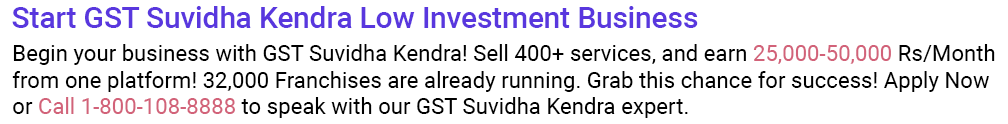
GST Suvidha Kendra is dedicated to fostering a thriving ecosystem of entrepreneurship. It is extending its reach to both underserved and deserving communities. This golden opportunity welcomes enthusiastic individuals to start their business journey. It offers not only the chance to establish a franchise business but also the promise of substantial recurring income and generous commissions.
GST Suvidha Kendra offers an array of more than 400 services such as GST registration, AEPS, etc. It creates a world of business opportunities. Each service meets the various needs of a wide range of customers. As an entrepreneur, you will not only thrive but also contribute to the grand symphony of economic growth and empowerment.

Spice Money offers a wide array of services encompassing digital banking, money transfers, bill payments, and retail transactions.
With a network of agents spread across the country, Spice Money enables customers to perform cash deposits, Aadhaar-led withdrawals, and mini ATM transactions, making it a vital link for the financially excluded.
In addition to its financial services, Spice Money extends its reach to the e-retail sector. Customers can explore Bada Bazar. It is a platform that provides access to e-commerce giants like Amazon and IFFCO Bazar. It democratises online shopping for even those without digital literacy.
Spice Money’s loyalty program adds an extra layer of value to its users by rewarding them for their engagement with its services. This platform doesn’t merely offer services, it also educates.
Spice Money provides informative videos and tutorials for various services. It ensures that users can leverage the platform to its fullest potential.
Spice Money has transformed into more than a service provider. By amalgamating technology, finance, and retail, it’s redefining convenience and accessibility for millions. It is a pivotal player in India’s journey towards a digitally inclusive economy.
2. Business Model of Spice Money
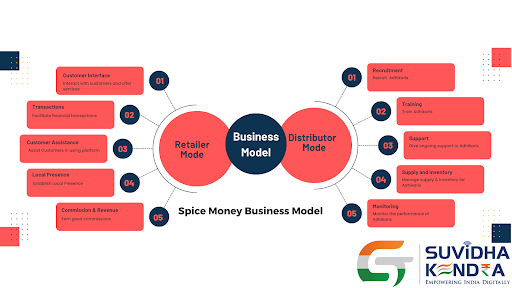
Spice Money works on both Distributor and Adhikari (Retailer) Models. This business model helps extend financial services to a broader population.
Distributors oversee and manage the networks of Adhikaris.
2 (a) Distributor Mode
In this mode, individuals or entities serve as distributors. These distributors are responsible for managing Adhikaris (Retailers) in a specific geographic area. They expand the reach of Spice Money’s services to a wider audience.
Here’s an overview of their responsibilities and functions:
Recruitment
Distributors identify and recruit Adhikaris who will be the front-line points of contact for customers.
Training
Distributors provide training to Adhikaris. They ensure they are well-versed in using the Spice Money platform. This includes conducting transactions and providing customer assistance.
Support
Distributors offer ongoing support to Adhikaris. They address any issues they might encounter and ensure a smooth operation of the services.
Supply and Inventory
Distributors often manage the supply and distribution of the necessary resources for Adhikaris. These supplies include (Point of Sale) devices or software for transaction processing.
Monitoring
Distributors monitor the performance of their Adhikaris. They need to track transaction volumes. They also need to assess the overall business growth in their area.
2 (b) Adhikari (Retailer) Mode
Adhikaris, also known as Retailers, are individuals or small businesses that directly interact with end customers. They provide various financial services to customers through the Spice Money platform.
Here’s an overview of their role and functions:
Customer Interface
Adhikaris interacts directly with customers. They need to offer Spice Money-enabled services such as insurance, bill payments, etc.
Transactions
Adhikaris facilitate financial transactions on behalf of customers using the Spice Money platform. This includes processing transactions, confirming payments, and providing transaction receipts.
Customer Assistance
They assist customers in using the platform. This includes answering queries and offering guidance in performing transactions.
Local Presence
Adhikaris establish a local presence in their communities. They make financial services more accessible to people who are only knowledgeable about traditional banking.
Commission and Revenue
Adhikaris earn a commission for the services they provide. This will be an additional earning for people/businesses in underserved areas. They are the touchpoint between the end customers and the Spice Money platform.
How to do Spice Money Registration?
3(a) Spice Money registration via the website
To join them, visit their official website. Tap on Join Now. (Check top-right for this).
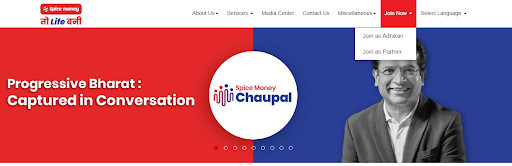
You will see following:-
a. “Join as Adhikari”
b. “Join as Partner”, Click as per your preference.
If you click on the option “Join as Partner” for Spice Money registration, you will be taken to the new screen where you need to enter your details.
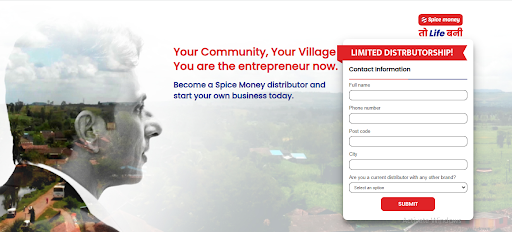
Enter all the details and click Submit. You will receive a call from the Spice Money team.
On the other hand, if you click on the option “Join as Adhikari”, you will be directed to a new screen.

Click on the button “Click to Download” to download the Spicy Money mobile app. Else, click on the button “Share your details. Our team will contact you”. Share your details and click “Submit” on the next screen to register for Spice Money.
3(b) Spice Money registration via telecall
You can connect with them at 120-398-6786. You will come across the IVR prompts. Follow the instructions and share the details they ask including your phone number. You will get the link to the Spice Money Mobile app. Download it to register for Spice Money.
In the app, you need to share your basic details with bank details and KYC documents.
For the option, Spice Money Adhikari:-
You need to do your Video KYC and share your digital signature. It will take 8 hours for the verification process.
3(c) Spice Money registration via Mobile App
Here, we will talk about how to do Spice Money Registration (Adhikari) through the mobile app. The distributors can also follow the same method to register to the Spice Money Mobile app.
From the Google Play Store, download the Spice Money app to register for Spice Money.
- From the Google Play Store, download the Spice Money app to register for Spice Money.
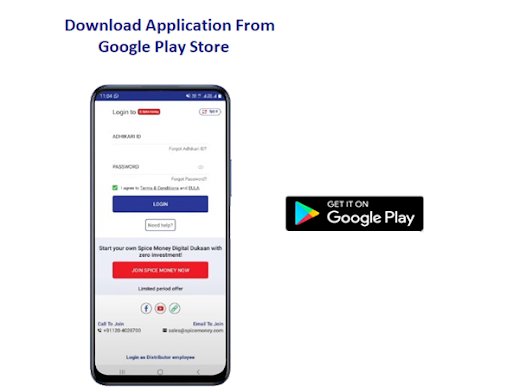
- Tap the button “Join Spice Money Now”.
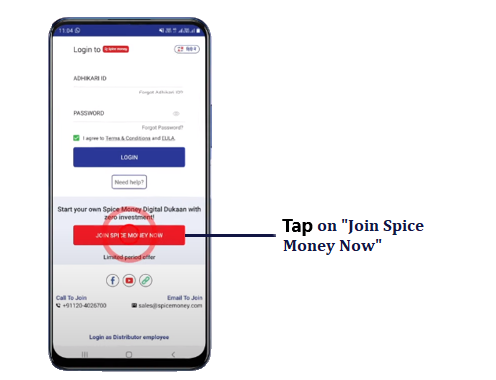
- Share your number and click on Get Started to Spice Money registration.
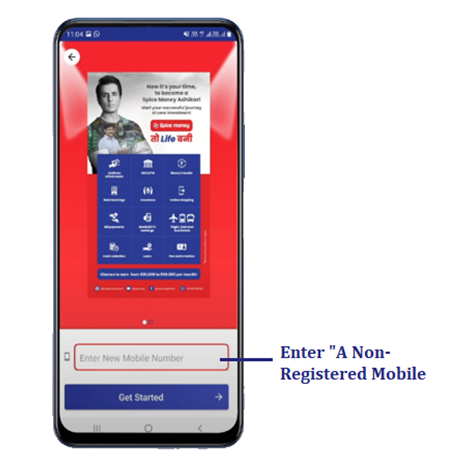
- You will get an OTP. Share it and hit on the button “Proceed”
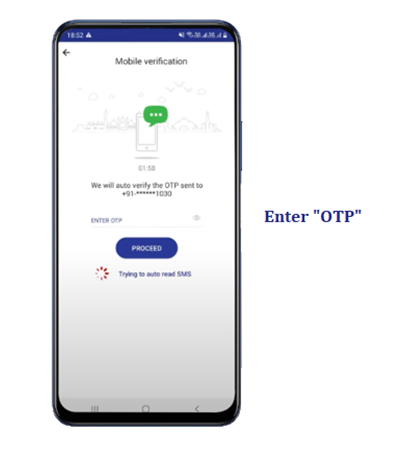
- Hit the button “Fill” to enter your basic information.
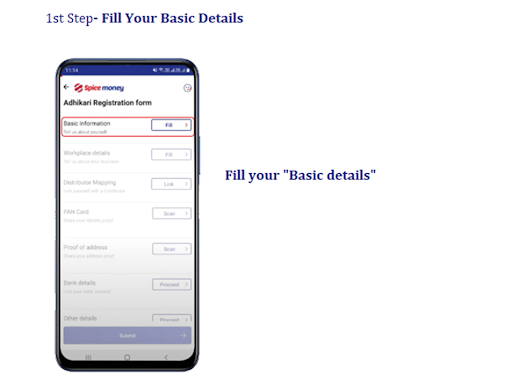
- Once done, hit on Confirm and Continue to register for Spice Money.
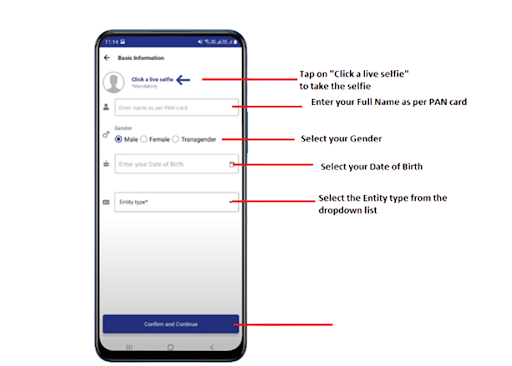
Your basic details will be updated in this step.
- Next, to fill in the workplace details, click on the option “Fill”.
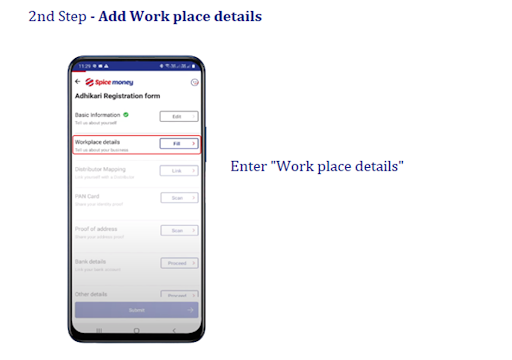
- Share all the prerequisites asked.
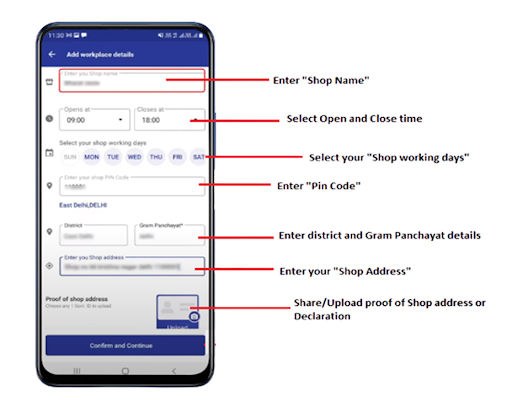
Click on “Declaration” and then Confirm and Continue.
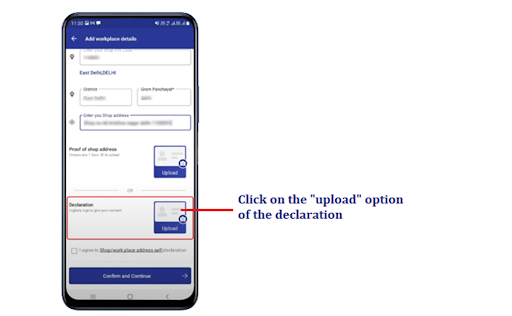
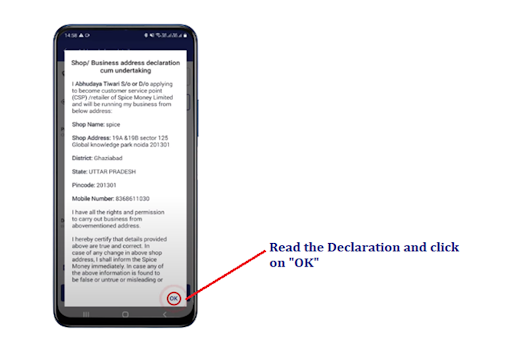
Next, share your signature for Spice Money Registration.
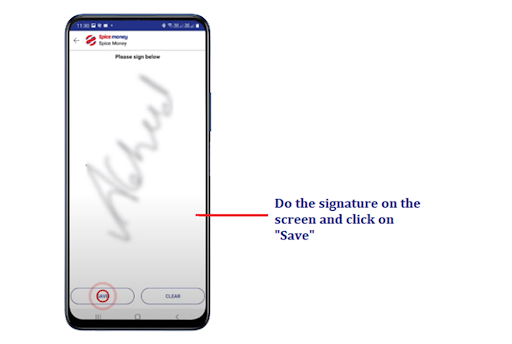
On the next screen, you need to share your location and click the button Confirm.
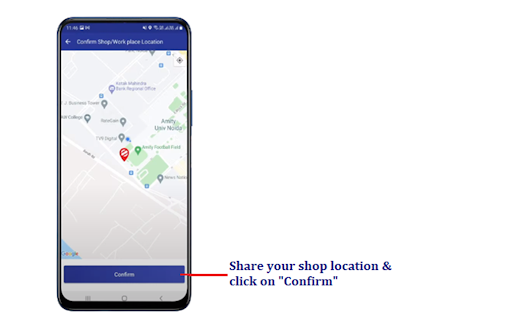
Click on the checkbox that states “I Agree to Shop/ workplace/ address self-declaration”. Tap on the button Confirm and Continue.
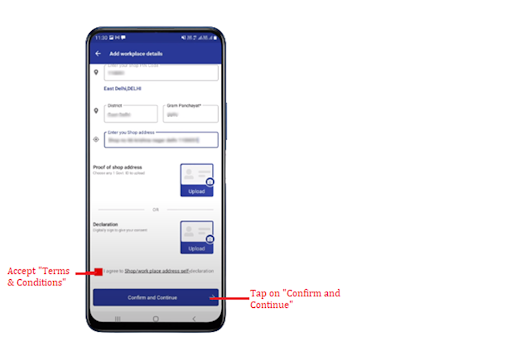
The moment you click on that button, the details of your workplace will be updated.
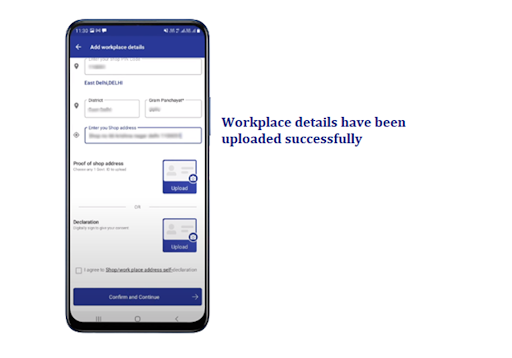
Since you need to map a distributor, tap on Map.
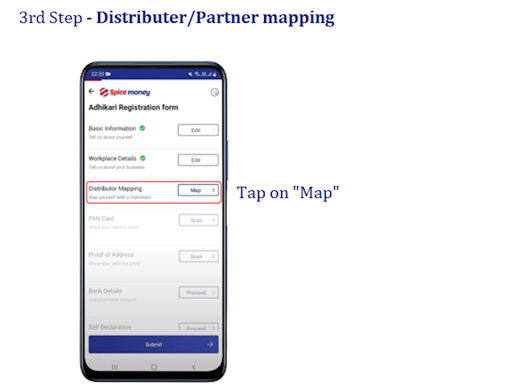
You will see the list with the distributor’s name and contact details. Click Ok to register as a Spice Money Adhikari.
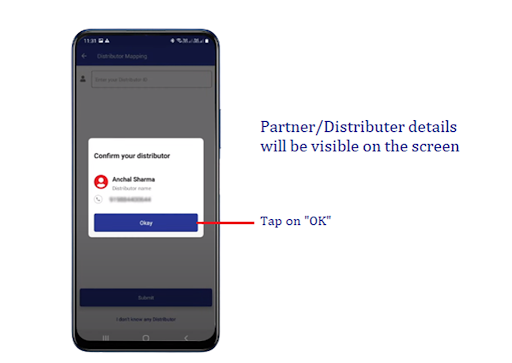
The details of your distributor will be updated in this step.
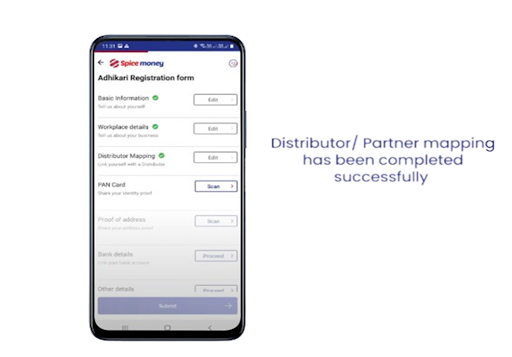
You need to share your PAN card details. For this, tap on the button Scan.
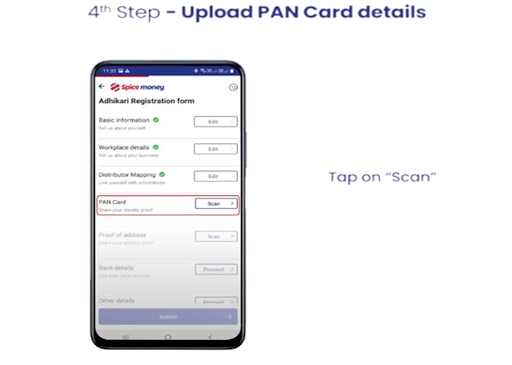
You need to scam your PAN card on the next screen.

The details will be auto-fetched. This includes Name, Address, etc.
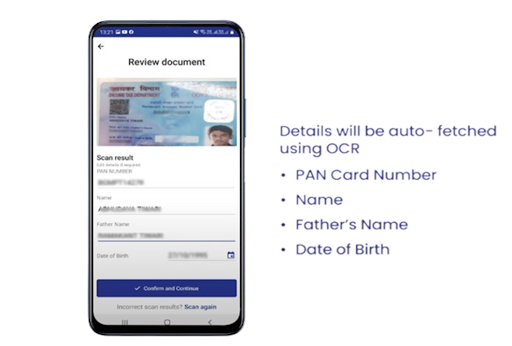
You can edit the data for any changes.
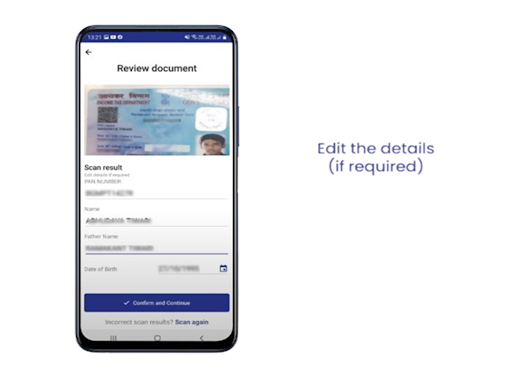
Tap on Confirm and Continue.
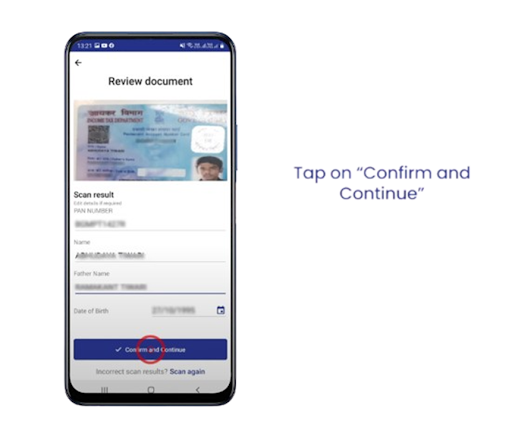
Your shared details will be updated.
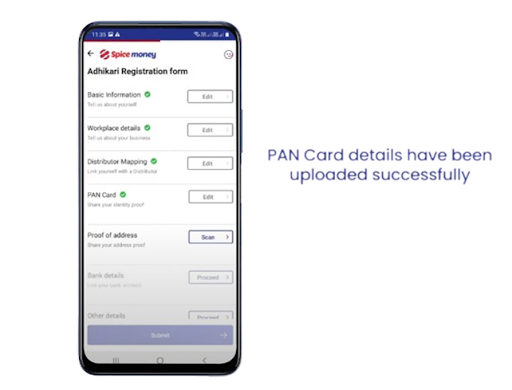
Share the address proof in the forthcoming step. For this, click on the button Scan.
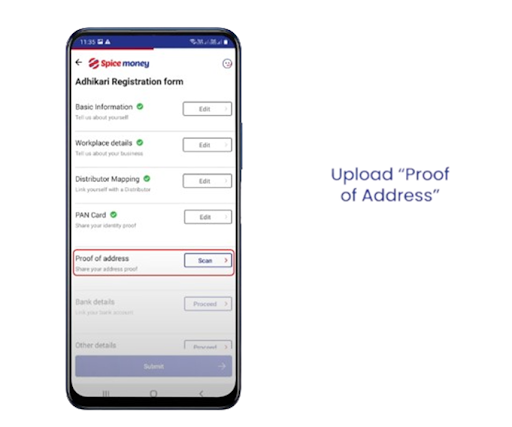
You can share any of the address proof from the following:-
- Voted ID
- Aadhaar Card
- Passport
- NREGA card
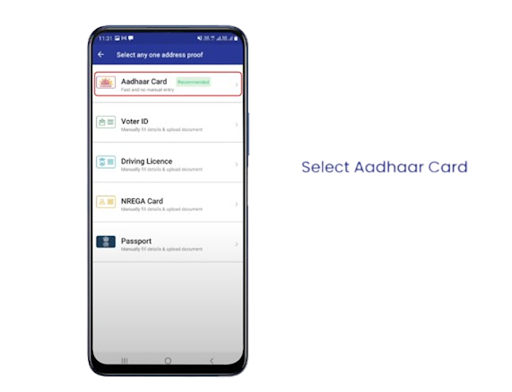
For instance, we are sharing the Aadhaar card here. For this, scan the Aadhaar card (Back & Front both).
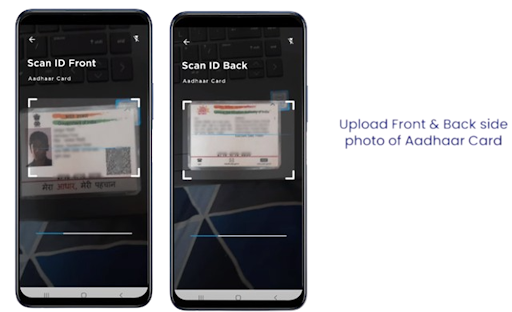
The details will be again auto-fetched.
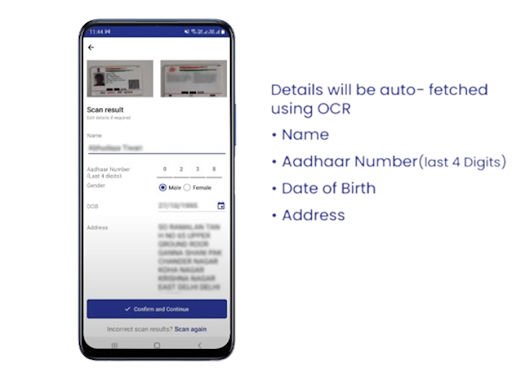
In case, there is a requirement to edit the details, you can.
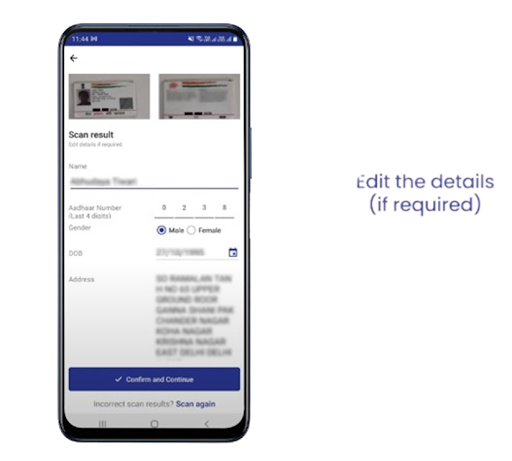
Tap on the option “Confirm and Continue”
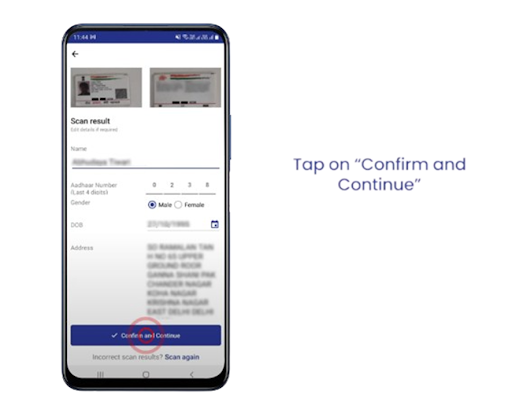
Your address proof will be updated in this step.
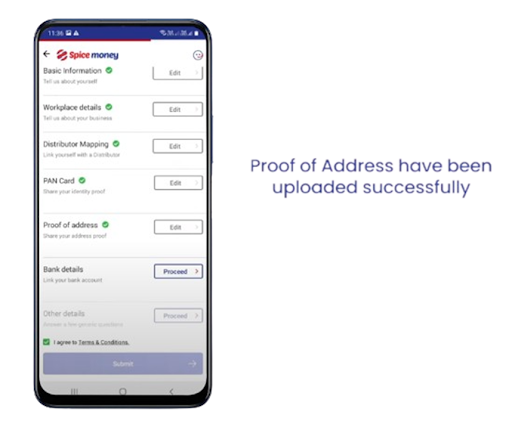
Hit the button “Proceed” to enter the bank details.
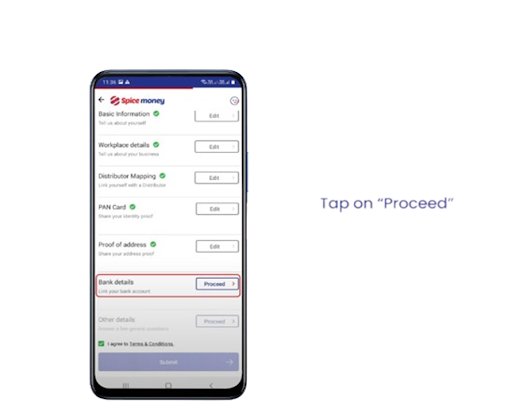
You can choose any of the prerequisites to update the details of your bank. For instance, you can share the image of your chequebook or add your bank account. Here, we will be updating the bank details through a chequebook.
For this, click on “Scan bank cheque and scan”
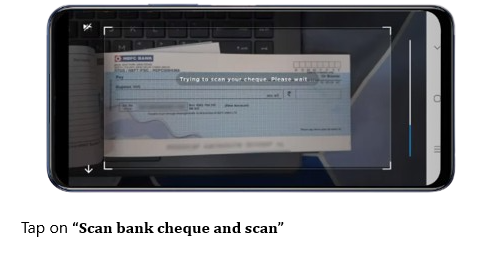
The details such as Name, Account Details, etc., will be auto-fetched.
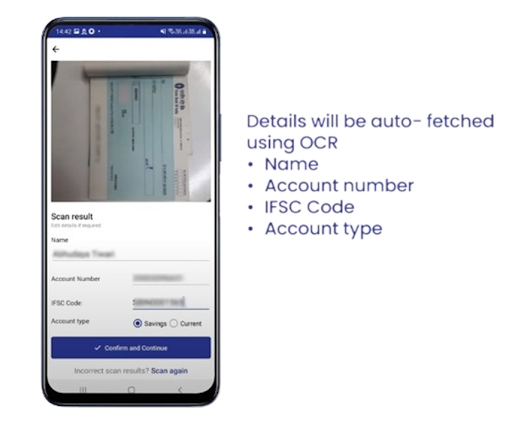
Most of the time, the details fetched here are correct. In case, you find any need to change the details you can.
Tap on Confirm and Continue.
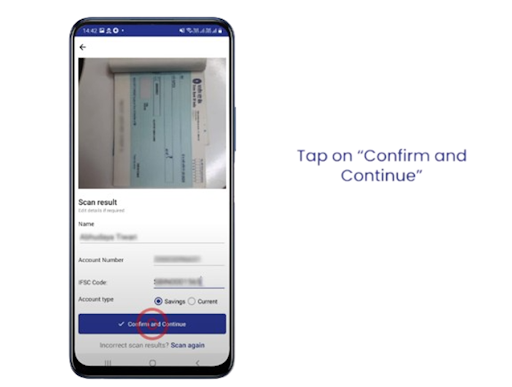
The details will be updated in this step.
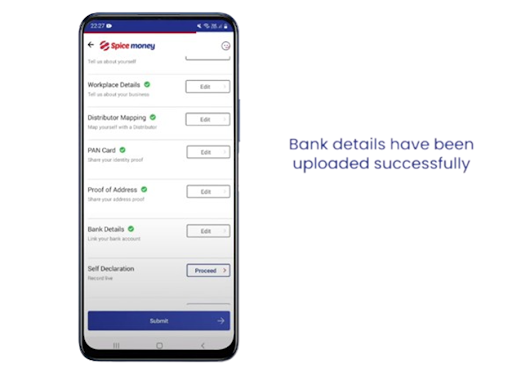
For self-declaration, you need to click on the tab “Proceed”.
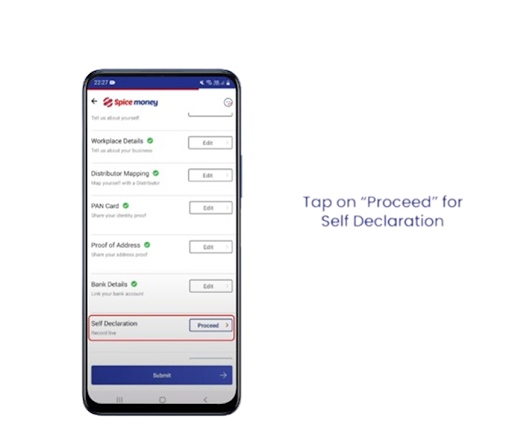
Click Submit. Next, you need to do the KYC. For this, click on Record.
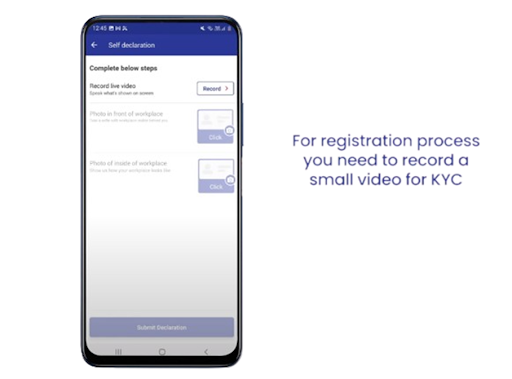
Tap on the button “Proceed to record video”. (Check image), Share your details in the same format.
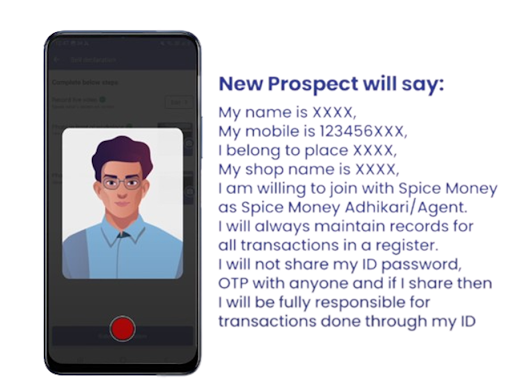
In the next screen, you need to share proof of your workplace. For this, you need to click the pictures of your shop (Inside and Front view).
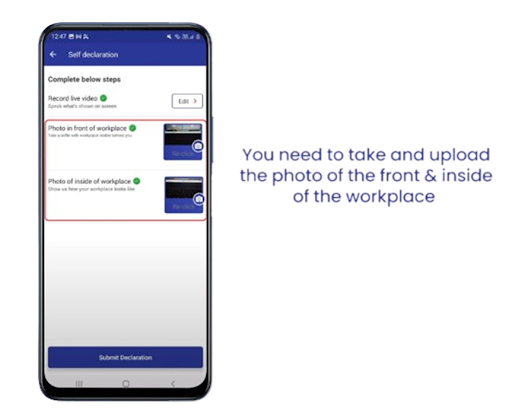
Tap on the button “Submit Declaration”.
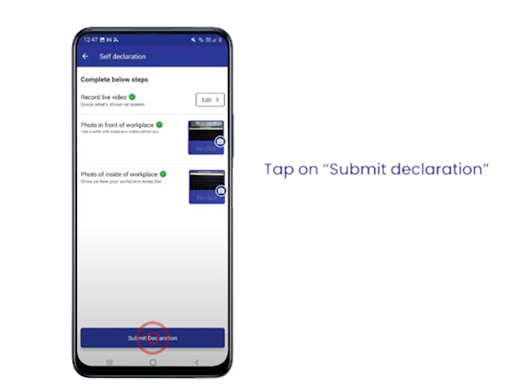
Your details will be updated.
Next, you need to provide the other details. For this, click on the button “Proceed”.
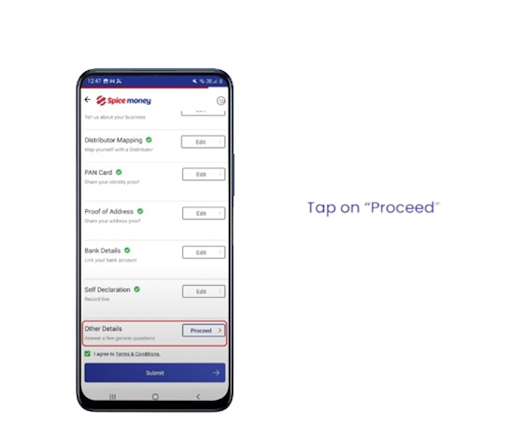
Answer questions essential for Spice Money Registration.
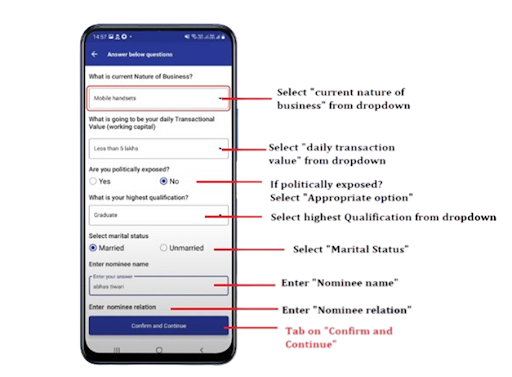
Tap on Confirm and Continue. The shared data will be updated.
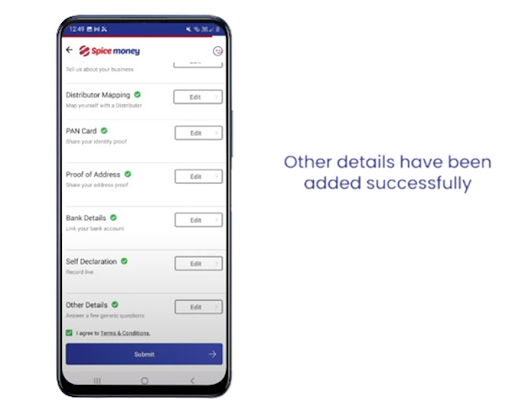
Lastly, click on the checkbox “I agree to Terms & Conditions”.
Finally, hit the Submit tab.
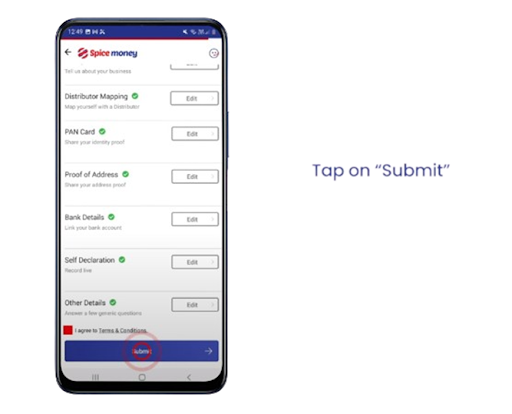
4. How to avoid Spice Money application rejections?
Consider the points (in the image) to avoid Spice Money rejections.
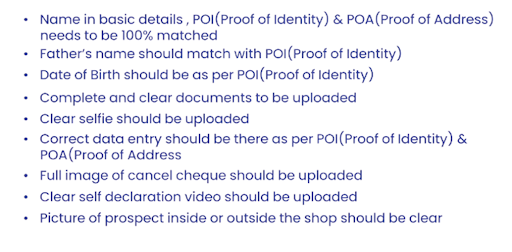
Note:-
Once you submit all the details, the Spice Money team will do the verification. You will be notified regarding the application status (KYC acceptance/ rejection) within 8 hours.
5. Distributorship/ Adhikari Spice Money Registration fees
You need not make any payment for Spice Money Adhikari registration. It is free of cost. In the case of Spice Money Distributorship registration, you need to make a payment of Rs. 250. Please note that physical verification is necessary in this case.
You will be charged Rs.35000/- for the Distributor ID.
6. How to log in to Spice Money?
With Spice Money agent login ID, you can log in to Spice Money.
Below are two methods for Spice Money login, which you can follow to easily log in:-
6(a) Log in via Website
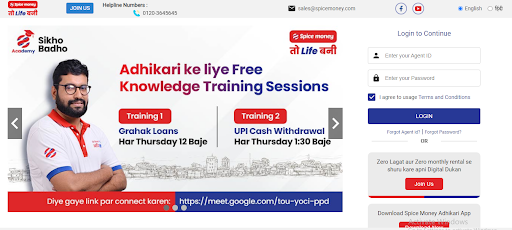
View of Website
- Visit the website.
- Share ‘User ID’ and ‘Password’.
- Press on the “I Agree” box and click on “Login”.
- Enter the OTP.
- Now, click on “Submit” and successfully log in.
6(b) Log in via Mobile App
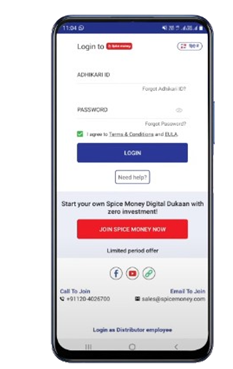
View of Mobile App
- To do this, install the official Spice Money app from the Google Play Store.
- Share your User ID and Password.
- Click “I Agree” for the Terms & Conditions, and click on “Login”.
- You will receive an OTP on your registered mobile number for verification.
Note: If your registered mobile number is inserted into the phone, you won’t need to verify OTP daily. Additionally, if you save your User ID and password in Google Manage Password, it will be auto-filled.
7. Documents required for Spice Money Registration
The following are the documents required for Spice Money Registration:-
- Aadhaar card
- PAN card
- Bank details like cancelled cheques or passbook
- Passport-size photos
- Video KYC. You need to scan all the documents while doing the KYC during the Spice Money Registration.
8. Spice Money Post-Sale support process
Adhikari (Retailer) can call the post-sale support team at 120-398-6786 from any mobile number. For the post-sale process, he needs to provide his registered mobile number on IVR. He also must provide the date of birth and area pin code of the shop location to connect with customer care.
The retailer (Adhikari) can also connect with the distributor on his mobile number which is available on the App.
By Email
customercare@spicemoney.com
By Phone
- 120-398-6786
- 120-507-7786
- 120-364-5622
(All days, Between 7:00 AM to 11:00 PM)
9. Spice Money services
Here are some of the services offered by Spice Money:
- Prepaid Card: Spice Money offers prepaid cards that can be used for various transactions, including online and in-store purchases.
- Bada Bazar: Spice Money provides access to Bada Bazar. This allows customers to shop from platforms like Amazon and IFFCO Bazar.
- Videos and Tutorials: Videos are available to guide users on how to use different services offered by Spice Money.
- Masicash: Masicash is a feature that enables users to withdraw cash and perform other financial transactions using the Aadhaar card.
- Loyalty Program: Spice Money offers a loyalty program that provides benefits and rewards to its users for using its services.
- Current Account Opening: Customers can open current accounts through Spice Money’s platform.
- Spice Money Adda: This could refer to a physical location or platform where customers can access Spice Money’s services and get assistance.
- CoWIN Registration: Spice Money assists in the registration process for the CoWIN platform, which is used for COVID-19 vaccination registration.
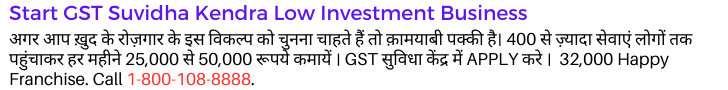
Spice Money offers a wide range of digital financial and e-retail services, including:
- Cash Deposit and Aadhaar-led Withdrawals: Customers can deposit cash and perform Aadhaar-based withdrawals using Spice Money’s platform.
- Mini ATM Services: Spice Money acts as a mini ATM, allowing users to withdraw cash.
- Bill Payments and Recharge: Users can pay utility bills and recharge mobile phones and DTH services.
- Money Transfers: Spice Money facilitates domestic money transfers.
- Loans: Customers can avail loans through the platform.
- Tours and Travel: Spice Money offers travel booking services for flights, trains, hotels, and more.
- Bank Account Balance Inquiry: Users can check their bank account balances.
- Money Transfer All India: Money transfers are available across India.
- Withdraw Money Through ATM: Customers can withdraw money from ATMs.
- Railway Ticket Booking: Users can book railway tickets.
- Insurance: Spice Money provides insurance services.
- Pan Card Application: Users can apply for a PAN card.
- Airplane Ticket Booking: Flight ticket booking services are available.
- Hotel Booking: Spice Money allows users to book hotels.
10. Spice Money Commissions
Spice Money offers commissions to its agents for various services they provide through its platform. These commissions are a way to incentivize agents to promote and offer Spice Money’s services to customers.
Distributors need to approach new prospects for Adhikaris. They can earn commissions for facilitating various transactions and services through their network of agents.
The exact commission structure may vary based on the specific services and transactions.
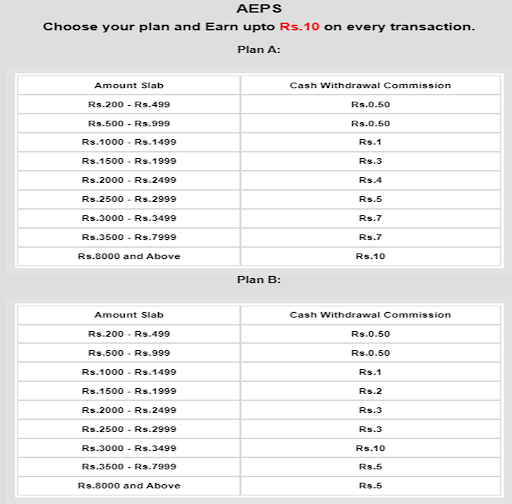
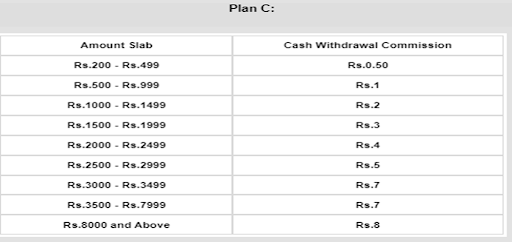
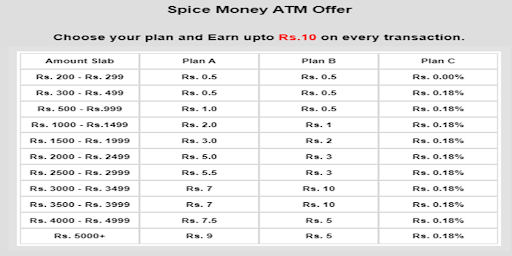
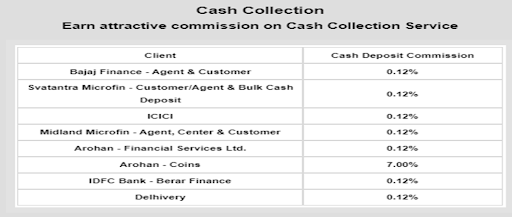
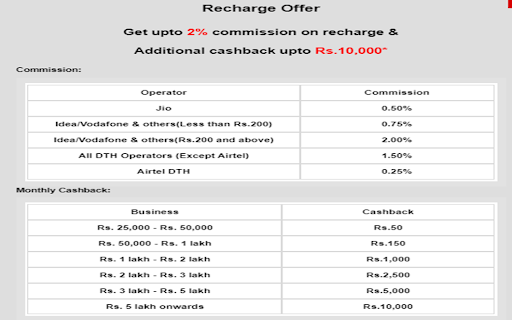
11. Spice Money Marketing Materials
Below is the list of promotional kits provided by Spice Money to their Adhikari. Rs. 250 will be charged for the same (both hard and soft copy). Marketing materials of Spice Money are available in both Hindi and English.
Adhikari Kit
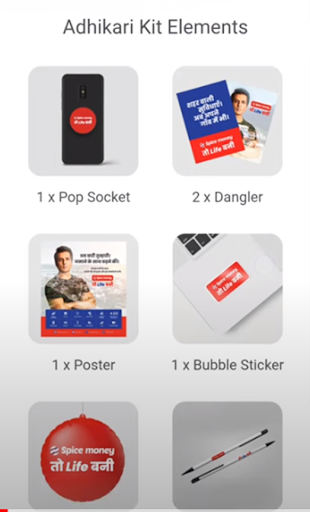
- 1 x Pop Socket
- 2 x Dangler
- 1 x Banner
- 1 x Bubble Sticker
- 1 x inflatable
- 1 x Pen
- 1 x Keychain
- 1 x Badge
Spice Money Branding (Only Softcopy available)
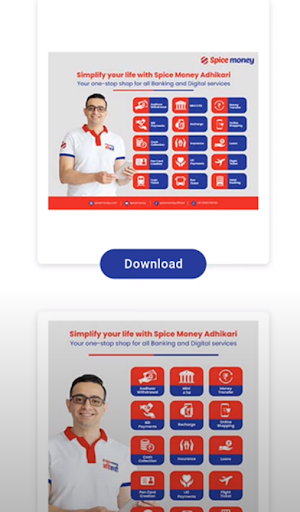
- Poster/Banner
- Danglers
- Stickers
Banners/Poster (English & Hindi)
Details like name, email, mobile no. address and shop name will already be printed on the banner and posters.
Sticker(English & Hindi)
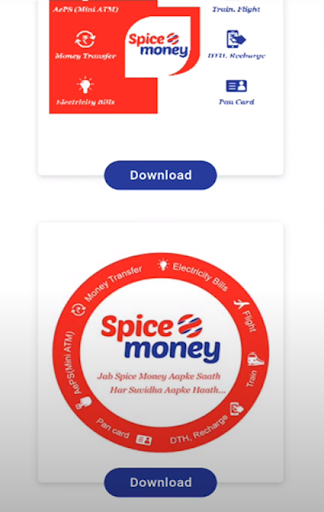
12. Some Frequently Asked Questions
What is the KYC process of Spice Money?
Spice Mobile does the digital KYC. Through the mobile App, after filling in the basic details, it asks to scan for an Aadhaar card and or PAN card. After that, it asks for a Photo. You need to scan the bank cheque book and do the video verification for KYC.
In video verification, spice mobile shows brief introductions as per the data provided by the user in written form on the screen which a user has to read while doing the video verification.
After this, the user needs to provide their current business location and acknowledge how much he can do in 1 month like a projected business. He needs to share his education qualification and marital status.
Once all the details are submitted they will be forwarded to different departments for verification.
What is the onboarding process of Spice Money?
You can check the video link for the onboarding process of Spice Money. Else, you can connect on 120 -398-6786.
How to add money to the Spice Money wallet?
You can add money to your Spice Money wallet through the virtual account.
Is there a method available for manually adding funds to the Spice Money wallet?
Yes, you can visit your distributor to manually add funds to the Spice Money Wallet. ICICI and Axis are the two payment gateways to make payments. Otherwise, you can opt for net banking or UPI.
Where can I check the business proposal/ service list of Spice Money?
You can check the service list of Spice Money on the Spice Money mobile app. You can only look over their business proposal after the onboarding and verification process.
How to obtain a Spice Money ID?
There are two methods to get Spice Money ID.
#1 Method: Get in touch with the Spice Money Distributor.
#2 Method: Through the website
- You can register on the Spice Money website.
- After completing the registration process, you will receive a call on your mobile number within a few hours or days
- During the call, you will need to share the details about yourself.
- You need to share documents and make a payment.
- The request for a Spice Money ID will be raised. Pay the charges. The charges may rely on ID type.
For instance, the charge for an Agent ID will be lower whereas the charge for a Distributor or Master Distributor ID will be higher. This charge is also dependent on the services you will be able to activate with the ID.
Please consult the official Spice Money website for the most accurate and up-to-date information.
How to use Spice Money services?
You can check their official YouTube channel to check on how to use Spice Money services. Else, you can get a detailed snippet on the Spice Money Mobile app.
Does Spice Money have training videos?
The creators of Spice Money have created small video snippets on how to use the Spice Money services. You can check these training videos on the Spice Money Mobile app.

